Newsletter 003 100924

Growing Pains
Every year, Pumpkins For Pigs (PFP) tries something new — additional accepted items, new programs, different outreach approaches — and 2024 was no different. We overhauled our website and added Donation Site profiles. With those changes, there are growing pains that some of you have experienced with us over the last several weeks. We don’t back down from a challenge and the grace you’ve extended us has encouraged us to keep going. We regrouped, made a plan, and are moving forward toward our most successful year yet — with you.
Moving Forward
Profiles Automatically Renewed & Updates Needed
All Donation Site profiles have automatically renewed and remain on the website, so why would we still asking you to update your profile?
- Incomplete or Outdated Profiles. With each passing year, we learned and updated our intake to better help donors find you. We’ve added new programs, accepted items, and adapted to the interesting times we are living through. It’s possible your organization has also undergone changes, or in some cases, closed. Keeping your profile current ensures you receive only desired items.
- Demonstrating Impact. To qualify for crucial funding that helps us grow and improve, we need accurate data on the number of animals being supported. This information isn’t shared publicly on our website but is essential for funding opportunities. We also welcome your success stories to highlight your impact!
- Compliance Reporting. Lastly, staying up-to-date helps us meet necessary reporting, insurance and other legal obligations. It may not be the most exciting reason, but it’s an important one.
How do I update my profile?
- Alternatively, you can re-register as a new site using a different email address than is associated to your account.
- Locate our email with a subject of: “ACTION REQUIRED: UPDATE Your Profile to Participate in PFP 2024 Season” from Register@PumpkinsForPigs.org. This contains your User ID. Email us if you cannot locate it.
-
- Follow the step-by-step instructions in our renewal guide to update your profile.
- Request your new password. Navigate to https://pumpkinsforpigs.org/pfp-login/ and click “Forgot Password.” Enter in your UserID.
- Set your password. Check your email and click the password reset link to change your password. Passwords must be at least 12 characters and a combination of upper and lower case letters, numbers, and special characters.
- Login. Click “Login” and log in with your User ID and password.
- Renew your subscription. Click the “Subscriptions” link and click “Renew.” Note: The tool we use calls your profile a subscription or membership. It is still free.
- Update your profile. Click on the “My Account” button on the top menu and update your listing’s details.
- Save your profile. Click “Save” to update your listing.
Alternatively, you can re-register as a new site using a different email address than is associated to your account.
How to get help
Need help? Reach out. If you have not received the email, have questions, or need help, please email us at Register@PumpkinsForPigs.org. Error messages, screenshots, and other details about your experience will help us resolve issues quickly.
If you need your ID, please include the name of your organization.
Frequently Asked Questions (FAQs)
I can’t find the email with my login ID. What do I do?
No problem! Simply email us at Register@PumpkinsForPigs.org, and we’ll be happy to assist you in retrieving your login ID.
Can I re-register using the same email address I had before?
Unfortunately, our system doesn’t allow for the reuse of email addresses when re-registering.
How do I know PFP won’t have this problem again?
We are committed to preventing these issues from occurring again. While we can’t predict the future, we will carefully evaluate our options to prevent similar challenges.
Mailing Address
P. O. Box 1096
Leesburg, VA 20177-1096












